How to Check if Radio Button is Checked or Selected in jQuery?
I will share about how to check if your radio button is already checked using jQuery. It is applicable to check what radio button is checked before submitting it.
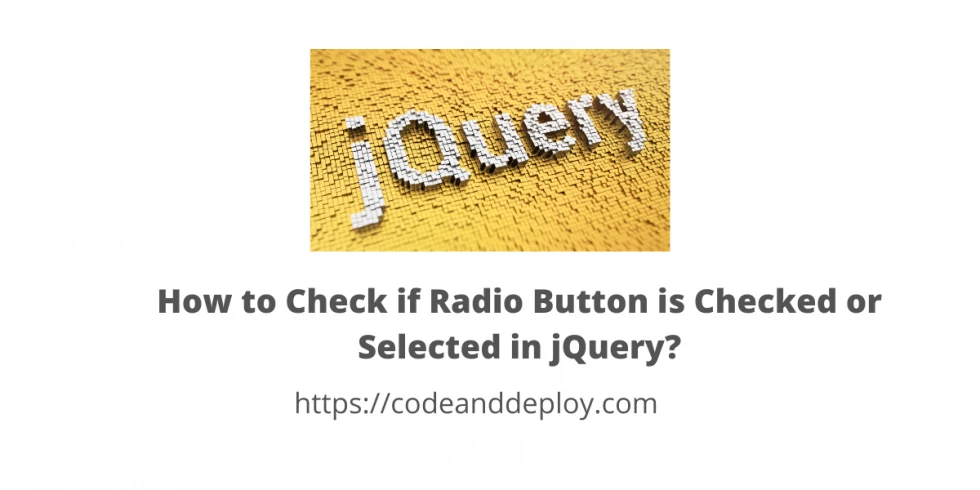
In this post, we will talk about how to check if your radio button is already checked using jquery. This is usually applicable if you're doing forms with additional checking. This is helpful determine what radio button is checked before submitting it to your server-side. I will share 3 methods for you to select and apply that are suitable to your needs.
Method #1
Check using if statement with :checked selector and val() to determine if checked
// Method #1 - check using if statement with :checked selector and val() to determine if checked
$("#btnSubmit1").on("click", function() {
if($(".status1:checked").val()) {
alert('checked')
} else {
alert('not checked.')
}
});
Method #2
Check using .is() function and :checked selector to determine if the radio button is checked
// Method #2 - check using is() function to determine if the radio button is checked
$("#btnSubmit2").on("click", function() {
if($(".status2").is(':checked')) {
alert('checked')
} else {
alert('not checked.')
}
});Method #3
Loop the radio button elements with :checked selector. Useful if you have multiple selected radio button
// Method #3 - loop the radio button elements with :checked selector.
// useful if you have multiple selected radio button
$("#btnSubmit3").on("click", function() {
$("[type="radio"]:checked").each(function() {
alert('checked')
});
});Now you have the idea of how to check the radio button selected just choose what fits to you. Now I will share the complete source code of this post.
<!DOCTYPE html>
<html>
<head>
<meta charset="utf-8">
<title>How to Check if Radio Button is Checked or Selected in jQuery?</title>
</head>
<body>
<h1>How to Check if Radio Button is Checked or Selected in jQuery?</h1>
<h2>Method #1 - check using if statement with :checked selector and val() to determine if checked</h2>
<form id="form1">
<label>Click here
<input type="radio" value="1" name="status1" class="status1" required="required">
</label>
<br/><br/>
<button type="button" id="btnSubmit1">Check Status</button>
</form>
<br/><br/><br/><br/>
<h2>Method #2 - check using is() function to determine if the radio button is checked</h2>
<form id="form2">
<label>Click here
<input type="radio" value="regular" name="status2" class="status2" required="required">
</label>
<br/><br/>
<button type="button" id="btnSubmit2">Check Status</button>
</form>
<br/><br/><br/><br/>
<h2>Method #3 - loop the radio button elements with :checked selector</h2>
<p>useful if you have multiple selected radio button</p>
<form id="form3">
<label>Click here
<input type="radio" value="regular" name="status3" class="status3" required="required">
</label>
<br/><br/>
<button type="button" id="btnSubmit3">Check Status</button>
</form>
<script src="https://ajax.googleapis.com/ajax/libs/jquery/3.5.1/jquery.min.js"></script>
<script type="text/javascript">
$(document).ready(function() {
// Method #1 - check using if statement with :checked selector and val() to determine if checked
$("#btnSubmit1").on("click", function() {
if($(".status1:checked").val()) {
alert('checked')
} else {
alert('not checked.')
}
});
// Method #2 - check using is() function to determine if the radio button is checked.
$("#btnSubmit2").on("click", function() {
if($(".status2").is(':checked')) {
alert('checked')
} else {
alert('not checked.')
}
});
// Method #3 - loop the radio button elements with :checked selector.
// useful if you have multiple selected radio button.
$("#btnSubmit3").on("click", function() {
$("[type="radio"]:checked").each(function() {
alert('checked')
});
});
});
</script>
</body>
</html>Thank you for reading I hope it help. Happy coding :)











Leave a Comment