How To Loop Checkbox Checked Value in jQuery
In this post, I will share on how to loop the checkbox checked value using jquery. One of the important to learn when processing the form about getting checked the multiple value of checkbox and submit it to your server-side using ajax.
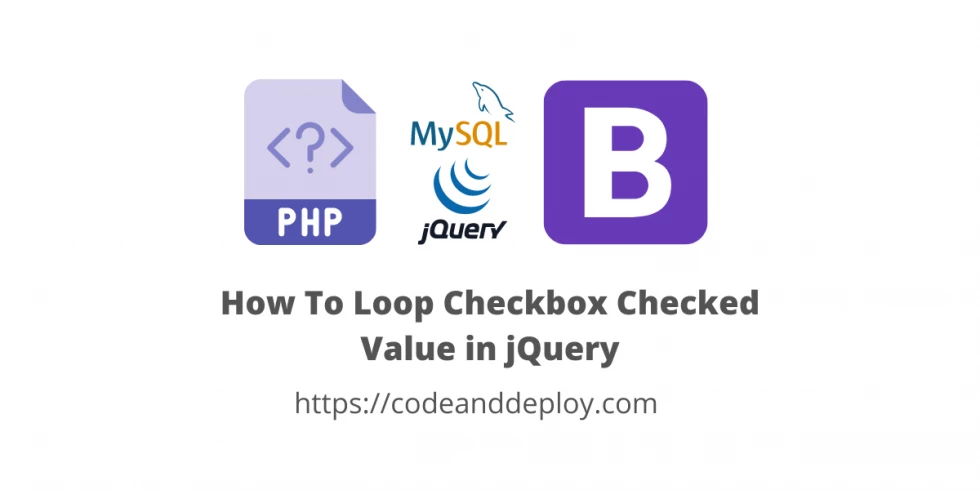
In this post, I will share on how to loop the checkbox checked value using jquery. One of the important to learn when processing the form about getting checked the multiple value of checkbox and submit it to your server-side using ajax.
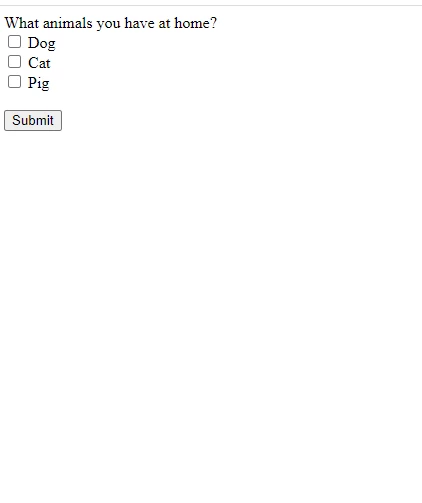
As you can see above example we have the list of animals and we will display the result after we select and submit the button. After submitting the button this is the result now.
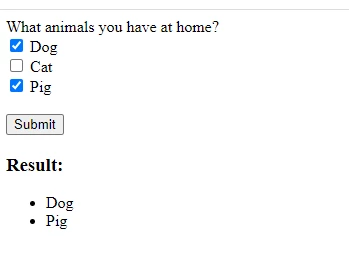 As you can see we listed the checked animals. Now let's see the complete code of this function.
As you can see we listed the checked animals. Now let's see the complete code of this function.
You must check each comment so that you know how it works.
<!DOCTYPE html>
<html>
<head>
<meta charset="utf-8">
<title>Loop Checkbox Value in jQuery</title>
<style type="text/css">
.result-wrapper {
display: none;
}
</style>
</head>
<body>
<form>
<label>What animals you have at home?</label>
<div>
<input type="checkbox" name="animals" class="animals" value="Dog"> Dog
</div>
<div>
<input type="checkbox" name="animals" class="animals" value="Cat"> Cat
</div>
<div>
<input type="checkbox" name="animals" class="animals" value="Pig"> Pig
</div>
<br/>
<button type="button" id="submit">Submit</button>
</form>
<div class="result-wrapper">
<h3>Result:</h3>
<div id="result"></div>
</div>
<script
src="https://code.jquery.com/jquery-3.6.0.min.js"
integrity="sha256-/xUj+3OJU5yExlq6GSYGSHk7tPXikynS7ogEvDej/m4="
crossorigin="anonymous"></script>
<script type="text/javascript">
$(document).ready(function() {
$("#submit").on("click", function() {
// define the checkbox using name="animals"
// note: you can do it with class also like this $('.animals')
var animals = $('[name="animals"]');
// define html variable to store the result
var html = "<ul>";
$.each(animals, function() {
var $this = $(this);
// check if the checkbox is checked
if($this.is(":checked")) {
// put the checked animal value to the html list
html += "<li>"+$this.val()+"</li>";
}
});
html += "</ul>";
// put the result in #result element
$(".result-wrapper #result").html(html);
// show the result-wrapper class element
$(".result-wrapper").show();
});
});
</script>
</body>
</html>I hope this sample code may help you. Thank you for your time. Please share this to your friend if you think this is helpful to you.
Happy coding :)











Leave a Comment