Laravel 9 Seeder Tutorial and Example
In this post, I will share an example of how to create a Laravel 9 seeder. Seeder is important to initialize our default data to our database.

In this post, I will share an example of how to create a Laravel 9 seeder. Seeder is important to initialize our default data to our database.
Here is an example:
Step 1: Create Laravel Seeder
Let's create a Laravel seeder for our posts table. Run the following command:
php artisan make:seeder CreatePostsSeederStep 2: Insert Data
Once our Laravel seeder is generated kindly to the database/seeders directory. Open the CreatePostsSeeder.php and you will see the following code:
<?php
namespace Database\Seeders;
use App\Models\Post;
use Illuminate\Database\Seeder;
class CreatePostsSeeder extends Seeder
{
/**
* Run the database seeds.
*
* @return void
*/
public function run()
{
Post::create([
'title' => 'Post 1',
'description' => 'Description for post 1',
'body' => 'Body for post 1'
]);
Post::create([
'title' => 'Post 2',
'description' => 'Description for post 2',
'body' => 'Body for post 2'
]);
Post::create([
'title' => 'Post 3',
'description' => 'Description for post 3',
'body' => 'Body for post 3'
]);
Post::create([
'title' => 'Post 4',
'description' => 'Description for post 4',
'body' => 'Body for post 4'
]);
Post::create([
'title' => 'Post 5',
'description' => 'Description for post 5',
'body' => 'Body for post 5'
]);
}
}
As you can see in the run() method we added inserting post data.
Now let's save the data by running the following commands below:
php artisan db:seedor in a specific command for a seeder class:
php artisan db:seed --class=CreatePostsSeederOnce done it will save the seeder data.
You can also rollback the rerun the migrations with the command below:
php artisan migrate:refresh --seedThe migrate:refresh --seed is a shortcut of the following commands below:
php artisan migrate:reset # rollback all migrations
php artisan migrate # run migrations
php artisan db:seed # run seedersI hope it helps. Thanks for reading :)











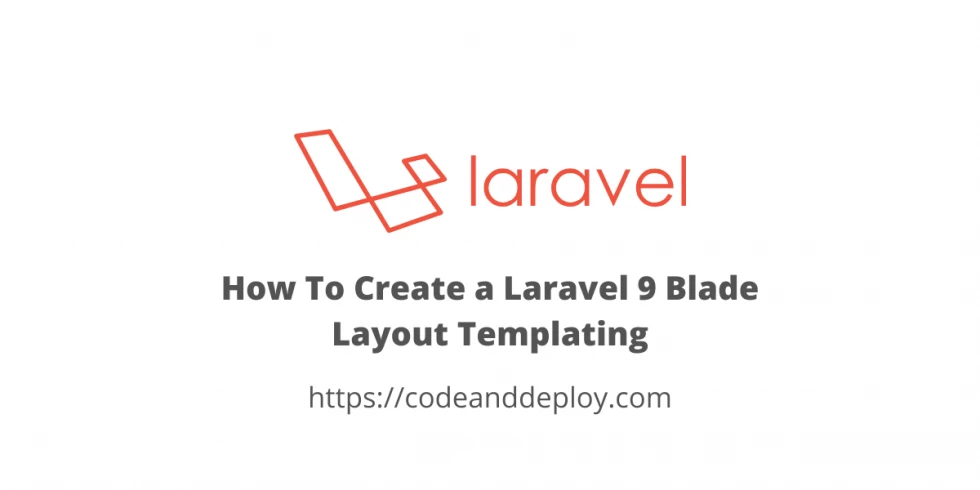
Leave a Comment