Laravel 9 Logout For Your Authenticated User
Let's implement Laravel logout for your authenticated users. Laravel logout is one of the most important functions to implement when building web applications.

In my previous post, we implement the authentication, now we will talk about Laravel auth logout. Logout is one of the important functionality to implement in a web application when users log in they should have an option to log out of their account and secure it.
To shorten this post please follow my previous post here.
Step 1: Create a route
Navigate routes/web.php then put the following code below:
Route::group(['middleware' => ['auth']], function() {
/**
* Logout Route
*/
Route::get('/logout', 'LogoutController@perform')->name('logout.perform');
});Step 2: Create a LogoutController
Navigate app/Http/Controllers directory then create a file called LogoutController.php then paste the code below:
<?php
namespace App\Http\Controllers;
use Illuminate\Http\Request;
use Illuminate\Support\Facades\Auth;
use Illuminate\Support\Facades\Session;
class LogoutController extends Controller
{
/**
* Log out account user.
*
* @return \Illuminate\Routing\Redirector
*/
public function perform()
{
Session::flush();
Auth::logout();
return redirect('login');
}
}
Now you have the logout functionality for your Laravel Authentication I hope it helps.
Thank you for reading.












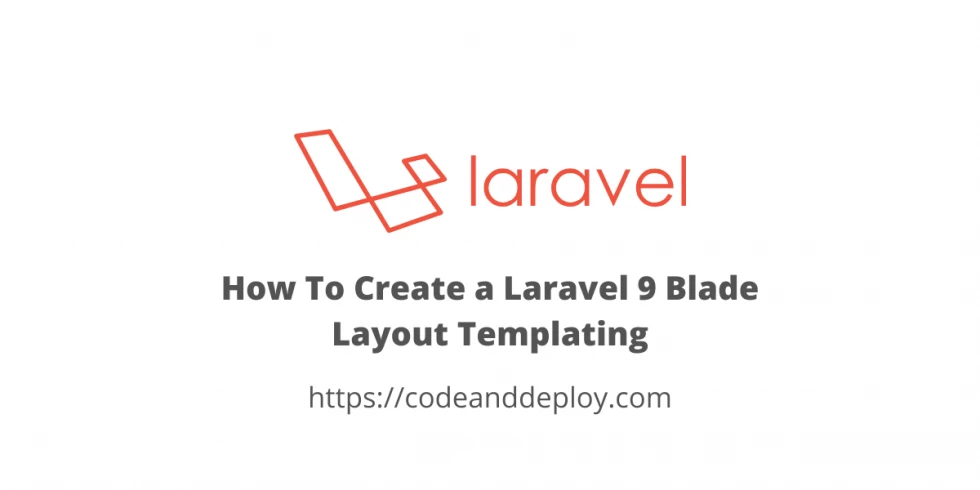
Leave a Comment