Implement Remember Me Custom Expiration To Your Laravel 8
In this post, I will share with you how to implement a remember me function with custom time expiration to your Laravel 8 authentication.

In this post, I will share with you how to implement a remember me function with custom time expiration to your Laravel login.
UPDATED IMPLEMENTATION VISIT HERE.
In my previous post I share about remember me with details now we will tackle how to set the custom expiration. Because in default the Laravel gives 5 years of expiration as you can see below:
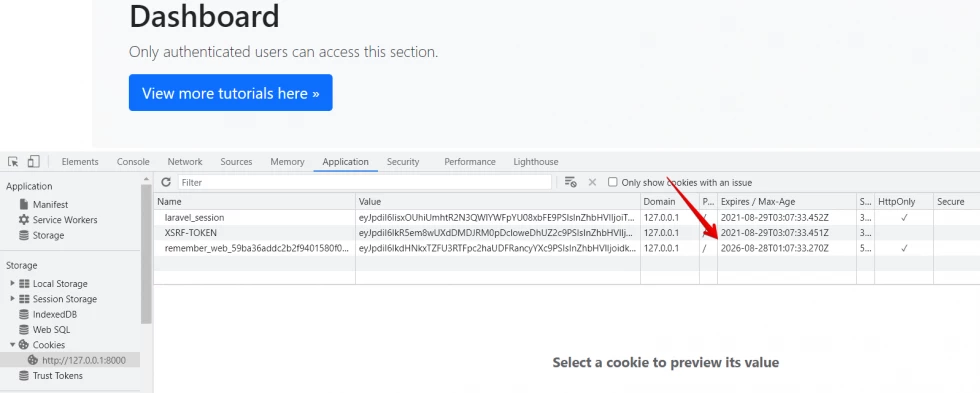
Okay, let's start.
Step 1
Please follow my previous post because I'm using it to shorten this post and simpler.
Step 2
Let's do it with Traits for more info please visit the PHP documentation here.
Step 3
We will create a new folder named "Services" inside the App folder in the Laravel directory project.
Step 4
Create folder "Login" inside "Services" folder then create a file RememberMeExpiration.php
Step 5
Then copy this code below:
<?php
namespace App\Services\Login;
use Illuminate\Support\Facades\Auth;
use Illuminate\Support\Facades\Cookie;
trait RememberMeExpiration
{
/**
* Set default minutes expiration
*
* @var int
*/
protected $minutesExpiration = 43200; //equivalent of 30 days
/**
* Customize the user logged remember me expiration
*
* @param \Illuminate\Contracts\Auth\Authenticatable $user
*/
public function setRememberMeExpiration($user)
{
Cookie::queue($this->getRememberMeSessionName(), encrypt($this->setRememberMeValue($user)), $this->minutesExpiration);
}
/**
* Generate remember me value
*
* @return string
*/
protected function setRememberMeValue($user)
{
return $user->id . "|" . $user->remember_token . "|" . $user->password;
}
/**
* Get remember me session name
*
* @return string
*/
protected function getRememberMeSessionName()
{
return Auth::getRecallerName();
}
}As you can see above I have a protected property called $minutesExpiration you can customize it depends on your needs.
Step 6
Let's use the RememberMeExpiration trait in our LoginController
Step 7
This is the complete LoginController code:
<?php
namespace App\Http\Controllers;
use Illuminate\Http\Request;
use App\Http\Requests\LoginRequest;
use Illuminate\Support\Facades\Auth;
use App\Services\Login\RememberMeExpiration;
class LoginController extends Controller
{
use RememberMeExpiration;
/**
* Display login page.
*
* @return Renderable
*/
public function show()
{
return view('auth.login');
}
/**
* Handle account login request
*
* @param LoginRequest $request
*
* @return \Illuminate\Http\Response
*/
public function login(LoginRequest $request)
{
$credentials = $request->getCredentials();
if(!Auth::validate($credentials)):
return redirect()->to('login')
->withErrors(trans('auth.failed'));
endif;
$user = Auth::getProvider()->retrieveByCredentials($credentials);
Auth::login($user, $request->get('remember'));
if($request->get('remember')):
$this->setRememberMeExpiration($user);
endif;
return $this->authenticated($request, $user);
}
/**
* Handle response after user authenticated
*
* @param Request $request
* @param Auth $user
*
* @return \Illuminate\Http\Response
*/
protected function authenticated(Request $request, $user)
{
return redirect()->intended();
}
}
As you can see above code inside login() method I added these 3 lines of code below:
if($request->get('remember')):
$this->setRememberMeExpiration($user);
endif;We call the setRememberMeExpiration() method from RememberMeExpiration trait.
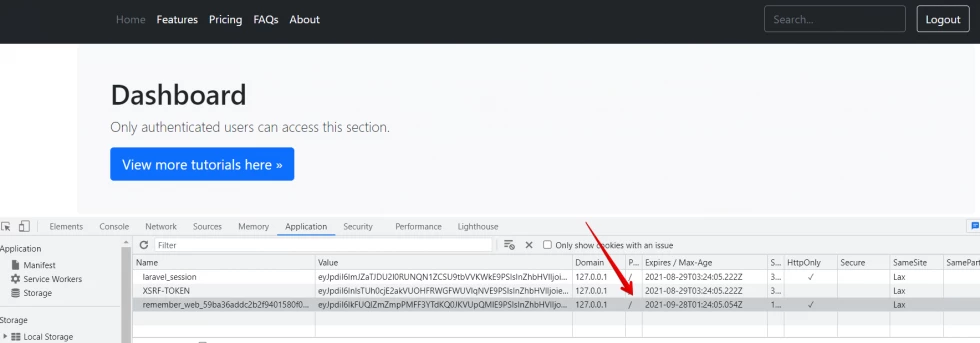
Now we already customized our remember me expiration I hope this tutorial can help you. Download the complete source code below for you to test and use it.
Thank you for reading. If you think this is helpful please share it with your friends.











Leave a Comment